
Sol's Gaming
Homepage
アドベンチャーワールドを作ろう!にて紹介しているコマンドを中心に載せていきます。
SOL御用達のモンスターやスポブロの作成に特化したコマンド作成ツール
ブラウザ上で必要事項を埋めていくと自動でコマンドを生成してくれるコマンド生成ツール。英語なのである程度読める人推奨。
コマンドに出てくる x y z 等は自分で数字を入れるところです。この場合は座標を入力します。
Part.2
- パンチで起爆するTNTの設置
/setblock x y z minecraft:tnt 1
要はTNTをダメージ値1で置くということ。昔懐かしい殴ると起爆するTNTを再現できる。giveコマンドでダメージ値1のTNTを取り出して手動で設置しても、置いたときにダメージ値が解除されるので、setblockやfillコマンドでのみ置くことができる。
Part.3
- 炎の矢を放つスポーンブロック
/setblock ~ ~ ~ minecraft:mob_spawner 0 replace {EntityId:Arrow,SpawnData:{Motion:[-1.0,0.1,0.0],Fire:1200,pickup:0,damage:5},SpawnCount:2,SpawnRange:2,RequiredPlayerRange:40,Delay:5,MinSpawnDelay:5,MaxSpawnDelay:5,MaxNearbyEntities:100}
MCStacker単体では作りづらいコマンドなので載せておきます。NBTタグのFire:1200が召喚したエンティティに火がついている時間をティック数で指定したものになります。
- コマンド一つでTNTキャノン
/summon PrimedTnt ~ ~1 ~ {Motion:[x,y,z],Fuse:80}
Motionタグでは飛ぶ方向を座標で指定します。絶対値10以下で指定すると正しく動きます。Fuseは起爆までのティック数です。
Part.4
スコアボードを準備:/scoreboard objectives add spell01 dummy spell01
初期化:/scoreboard players set @a spell01 0
高速クロック回路を作る
-------経験値がある場合-------
testfor @a[score_spell01_min=1,lm=3]
コンパレータから信号を取り出す
execute @a[score_spell01_min=1] ~ ~ ~ summon SnowMan ~ ~ ~
xp -3L @a[score_spell01_min=1]
scoreboard players set @a[score_spell01_min=1] spell01 0
-------経験値がない場合-------
testfor @a[score_spell01_min=1,l=2]
コンパレータから信号を取り出す
tell @a[score_spell01_min=1] 経験値が足りません
scoreboard players set @a[score_spell01_min=1] spell01 0
--------召喚の書-------
give @p minecraft:written_book 1 0 {display:{Name:召喚の書~スノーゴーレム},title:'召喚の書~スノーゴーレム',author:'著者',generation:0,pages:["{text:'召喚する-消費xp 3L',color:black,clickEvent:{action:'run_command',value:'scoreboard players set @p spell01 1'}}"]}
-------伝説の剣--------
/summon ArmorStand ~ ~ ~ {CustomName:"伝説の剣",CustomNameVisible:1,ShowArms:1,Invisible:1,Invulnerable:1,NoBasePlate:1,NoGravity:1,Equipment:[{id:diamond_sword,Count:1,tag:{ench:[{id:34,lvl:1}]}},{},{},{},{}],Pose:{Body:[0f,0f,0f],LeftArm:[0f,0f,0f],RightArm:[85f,0f,0f],LeftLeg:[0f,0f,0f],RightLeg:[0f,0f,0f],Head:[0f,0f,0f]},DisabledSlots:1966336}
最後のDisabledSlotsの項目を外せば手動でアイテムの持ち替えができるようになります。
Part.15
-毒の霧を放つスポーンブロック(1.9仕様)
/setblock x y z minecraft:mob_spawner 0 replace {SpawnData:{id:"AreaEffectCloud",CustomName:"Poison Mist",CustomNameVisible:1,Motion:[5.0,0.0,0.0],Particle:mobSpell,Age:100,Color:0652800,Effects:[{Id:19,Amplifier:0,Duration:60}],Riding:{id:"Bat",Silent:1,ActiveEffects:[{Id:14,Amplifier:0,Duration:72000,ShowParticles:0b}]}},SpawnCount:2,SpawnRange:5,RequiredPlayerRange:5,Delay:1,MinSpawnDelay:1,MaxSpawnDelay:3,MaxNearbyEntities:3}